Once you have selected all of the items that you wish to purchase, you need to finish the transaction.
- Press the green Finish Order button in the bottom right of the screen.
- You will be prompted to confirm your order. Press Yes to confirm. Pressing No will return you to the order screen to make additional changes.
- Your order will be sent to the server for confirmation. If successful, a message will be displayed and a receipt will be printed. Press OK to finish.
Last modified:
19 July 2022


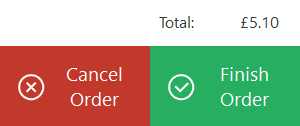


Post your comment on this topic.