The PDQ Cashback feature will enable you to perform cashback during a PDQ/Card transaction.
How to perform PDQ Cashback
- Press Start transaction from the ‘Waiting for a customer’ prompt.
- Start selecting items and then press the Finish transaction button.
- Enter the amount tendered or select a tender option then press the Card option.
- You will be displayed with an option to enter an amount for cashback. Enter an amount and press OK.
- You will be displayed with a payment confirmation prompt, in the example shown below, the transaction amount due was £1.20 and the cashback amount of £2.00. Make sure the PDQ payment was complete and successful and press Yes to confirm.
- You will then have a prompt of how much Change Due is to be given. Press Close to end the transaction.
Last modified:
19 July 2022


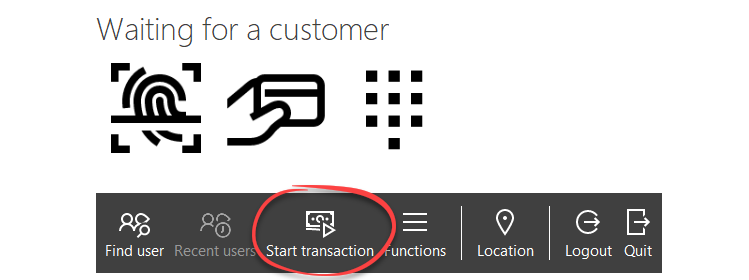

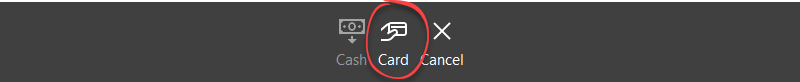


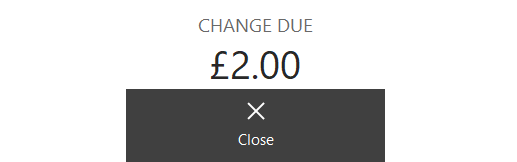
Post your comment on this topic.