Users can easily be added or edited in Impact Fusion.
Adding a new user
To add a new user, simply press the Add New User button located in the top-right corner of the users screen.
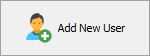
Editing an existing user
Find the user from the user grid and select them. Their details will be displayed on the right-hand side. Double-click the user or click the Edit user button.
Last modified:
29 October 2024



Post your comment on this topic.