How to set up an automatic payment
- Press the Auto Pay button on the right hand side of the screen for the fund you wish to set up an automatic payment for.
- Select a Regularity from the dropdown menu. This will determine how often your payment is taken, either weekly or monthly.
- Choose a date to Start Payments From. This can be done by either typing the date into the boxes, or by selecting the date from within the dropdown calendar.
- Select a Saved Card from the dropdown menu.
- Enter an Instalment Amount in the box provided.
- Enter the required Number of Instalments in the box provided.
- Ensure that Is Active is ticked as this determines whether the autopayment will occur or not.
- Press Save Automatic Payment.
Last modified:
8 September 2021







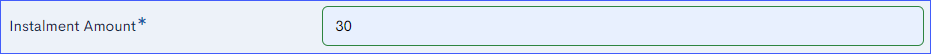


Post your comment on this topic.