Sometimes a fund may need to be cancelled. This may be if a trip or a school event (Limited Availability) is no longer happening.
Cancelling a fund will refund the Cost / Head (£), if one is associated with the fund, back onto the associated Accounts and email the users associated with the Accounts registered on iPayimpact, notifying them of the cancellation.
Cancelling a fund
- Select the fund from the list.
- Press the Cancel / Deactivate button.
- Enter a reason for the cancellation. This will be included in the email that gets sent to parents.
- Enter your iPayimpact password and press Confirm.
- The fund will now be cancelled and the users accounts refunded.
Last modified:
29 March 2022



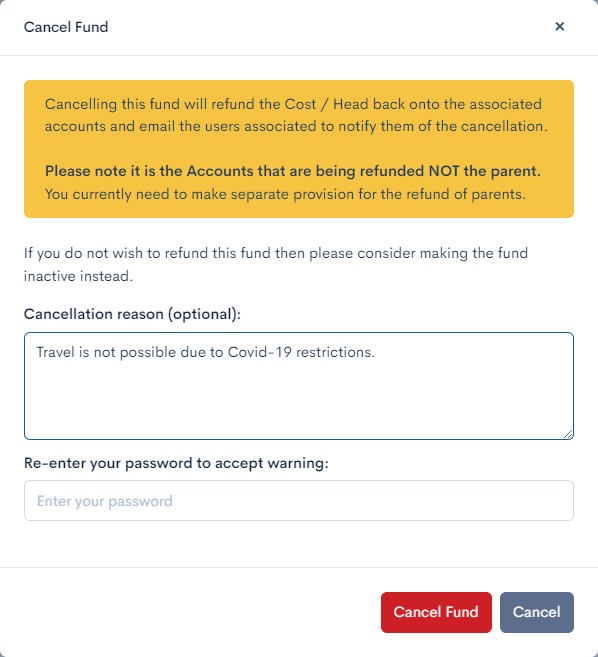
Post your comment on this topic.