The Misc – Not for parents fund allows for internal funds such as collections or staff events to be created. These funds are not available/visible to parents.
The table below details the information that is required for a new misc fund to be created.
| Field | Description/Notes | Editable later |
|---|---|---|
* Fund Name |
The name of the fund. | Yes |
* Fund Type |
The type of fund. (Misc – Not for parents) | No |
| Fund is Active | Is the fund active or not? | Yes |
* Start Date |
When is the fund available from? | Yes |
| End Date | When is the fund available until? | Yes |
* VAT Code |
How much VAT is to be calculated on the reports? | Yes |
| Private Notes / Description | Enter any notes regarding the fund. These are not visible to parents. | Yes |
| Ledger Code (Fund) | Setting a ledger code allows a specific Ledger Code to be set for this fund and will override any Ledger Code set for the client as a whole. | Yes |
| Payment Gateway Fund Code | Used by some payment gateways to help direct monies. | Yes |
* Bank Details |
Select the bank account that the monies will be paid into. | Yes |
Last modified:
15 September 2021



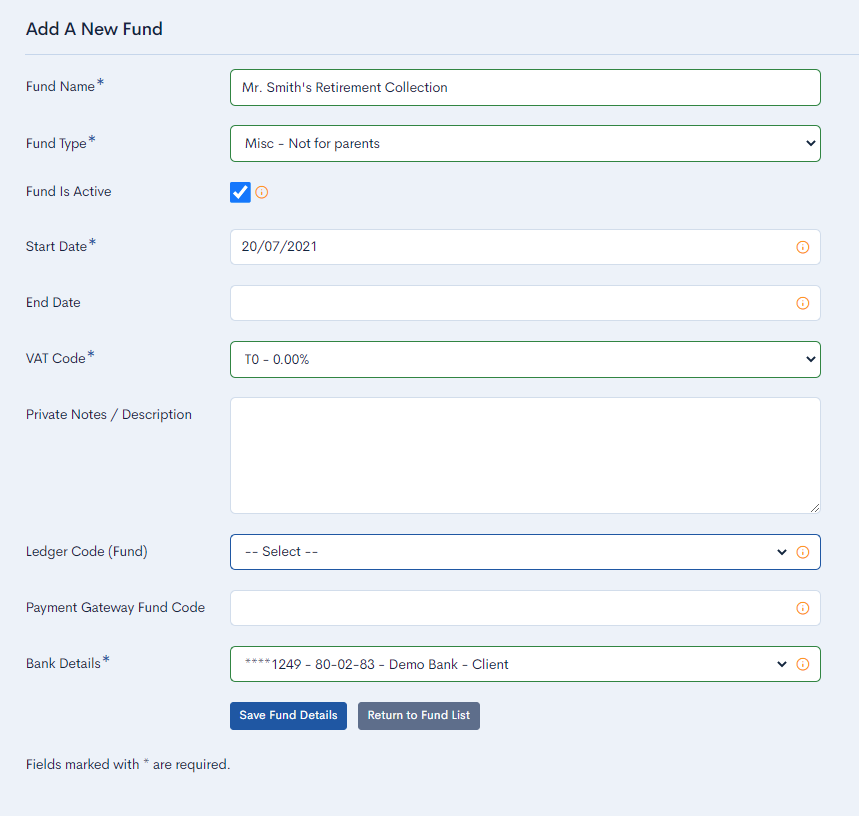
Post your comment on this topic.