Notifications can be used to send emails to users concerning their iPayimpact account. For example, a notification could be send out to all users with an account in arrears for a certain fund.
Sending a notification
- Select the applicable account filter from the dropdown menu to Display the accounts you wish to notify.
- Select a year/class if applicable.
- Complete the display-specific filters. In this example, enter a Balance, the Account Status and whether to Include FSM.
- Press Search Accounts.
- Select the accounts you wish to send the notification to using the checkboxes on the left hand side of the screen.
- Select the Email Template you wish to send to users.
- Press Send notification(s) to complete the process.
Last modified:
9 March 2022








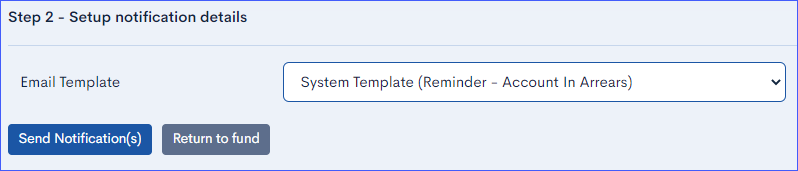
Post your comment on this topic.